FT8 Config For X5105 (Tutorial)
Working FT8 with a QRP radio can be very fun and rewarding. You will be surprised what you can work with FT8. Especially if you are a SSB operator you will experience that FT8 will enable you log weak DX stations where SSB stands no chance. This opens up a whole new world as bands like 160m and 30m where where CW has been the dominant DX mode now flourish with activity from new stations and more DXCC thanks to FT8.
Here is a step by step tutorial to get started with FT8 using the Xiegu X5105 HF+6M transceiver.
Hardware Needed
- X5105 Transceiver with antenna
- CE-19 Expansion port
- Audio cable with 3.5 mm stereo TRS plug and the apropirate connector(s) for your PC.
- 8-pin mini-DIN accessory cable for X5105 (included with CE-19)
- USB serial cable for X5105 (Included with X5105)
- PC with sound card
Software Needed
- WSJT-X Weak signal communication software
- Omni-Rig Tranceiver CAT control software
Step-By-Step Preparations1. Start by preparing the audio cable, some soldering might be necessary. As printed on the CE-19 interface ground needs to be connected to the Sleeve, AF out to the Ring and AF in to the Tip of the 3.5 mm TRS plug. In the sound card end you need to wire the connector(s) as required to both send and receive audio to your PC’s sound card. Some PCs will have separate in and output jacks, others might have one jack for with both in and out in the same 4-pole plug. You can connect the WSJT-X software directly to the serial port and not use Omni-Rig. Our experience is that this connection isn’t reliable. WSJT-X has issues keeping the connection alive. This is not only affecting X5105, but also other transceivers. Our recommendation is to use Omni-Rig to control the X5105, then configure Omni-Rig as the transceiver in WSJT-X. |
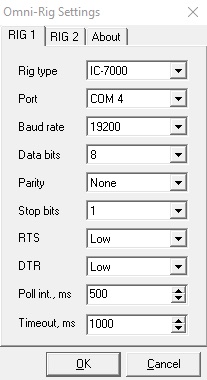 |
WSJT-X Radio Tab ConfigurationNow its time to fire up WSJT-X and configure it to communicate with X5105. Click File on the menu, then chose Settings. Click the Radio tab and make the settings as indicated in the screen shot. Make sure to set Rig to Omnirig Rig 1 or Omnirig Rig 2 depending on which Rig setting in Omnirig that has been configure to talk to your X5105. |
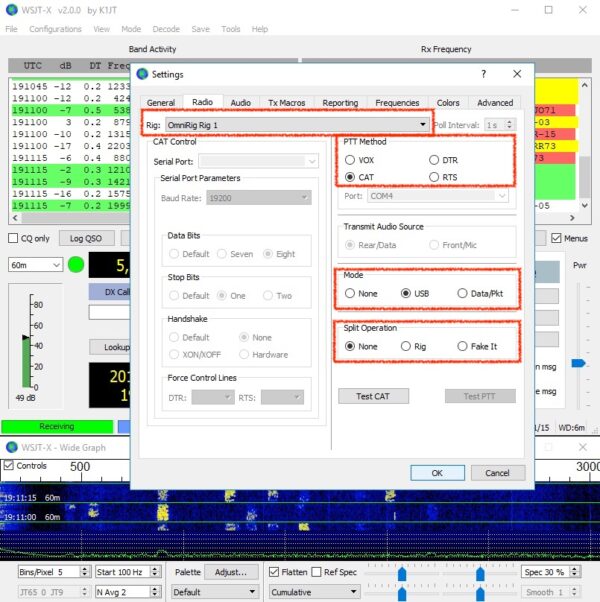 |
WSJT-X Audio Tab ConfigurationYou also need to configure the Soundcard settings in WSJT-X. Click the Audio tab and select the input and output of the sound card that you connected the audio cable(s) from the CE-19 expansion port to. |
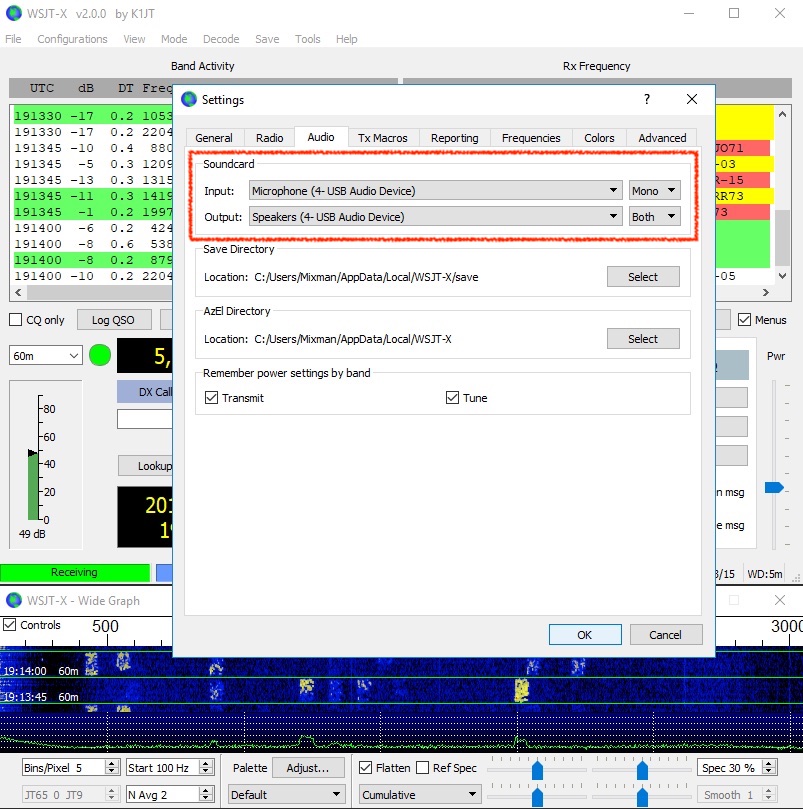 |
X5105 SettingsThere are a few settings you have to check and might need to adjust in the X5105 transceiver to make digital modes work.
|
Adjusting Transmit Power LevelsNow when everything is setup and working you should adjust the audio levels to your required power level. Start by adjusting the RX level using the Then set the X5105 output power by pressing the PO button and rotating the VFO. Then press the TUNE button in WSJT-X to start transmit a test tone. Adjust the PWR slider carfully to maximize the output power of the X5105, then back it off half a dB or so. Note the slider dB level. Then transmit FT8 and set the output power to the same dB level as you set it till while tuning. (I never understood why WSJT-X has separate slider controls för tune and signal output, makes no sense). |
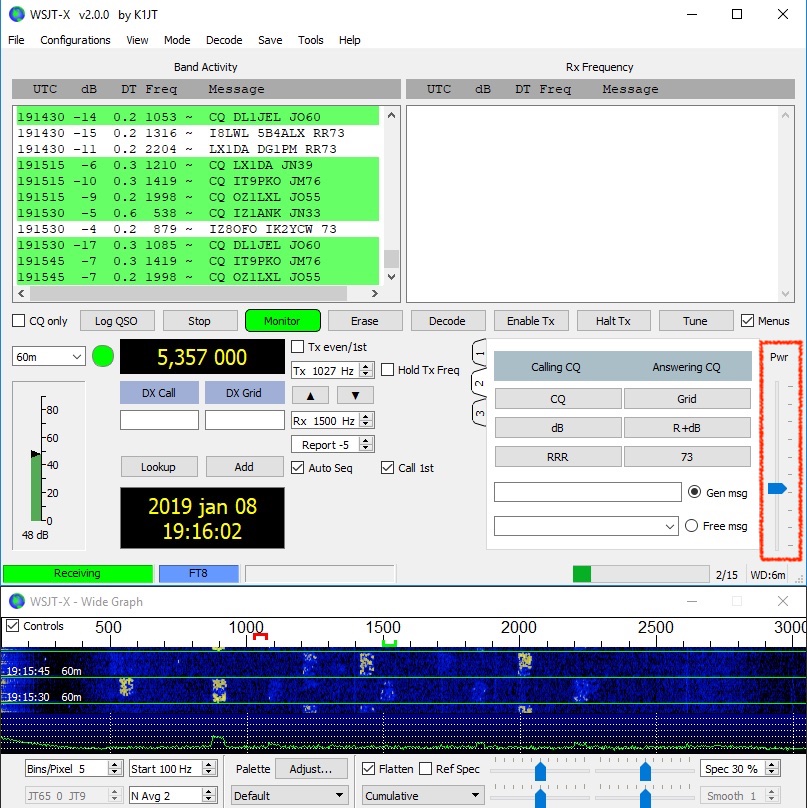 |
Now you’re all set! From here on consult the WSJT-X manual for more information on its usage.

